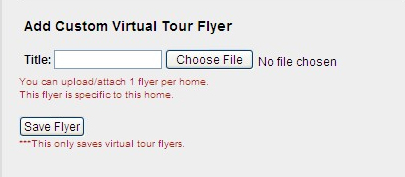Digital Home Info announces another enhancement to it’s Real Estate Marketing system. All of our customers now have the ability to upload a custom flyer for each listing.
We have added an “Add Custom Virtual Tour Flyer” section in the bottom left column of the Listing Editor. Simply choose the file you want to upload and press the “Save Flyer” button. You can change or remove the custom flyer at anytime.
If you choose not to upload a custom flyer we will still provide the default auto-generated pdf with every listing.
Let us know what you think!